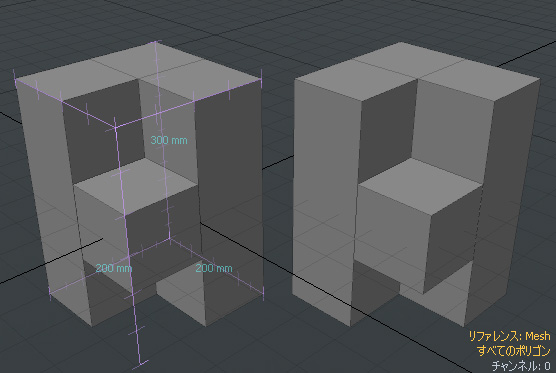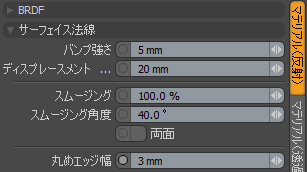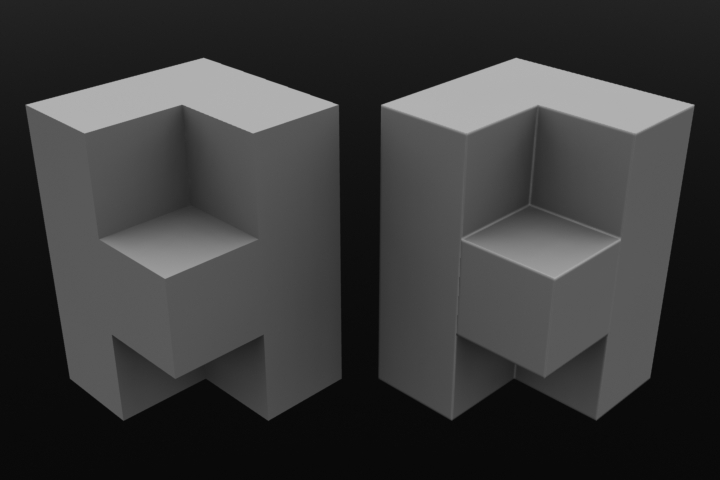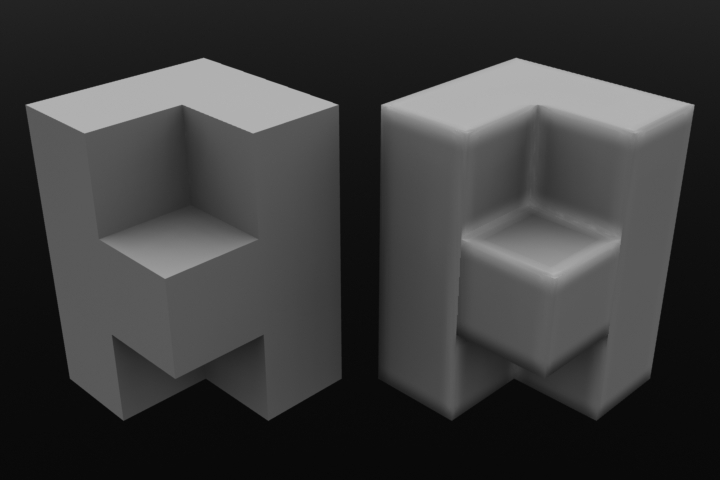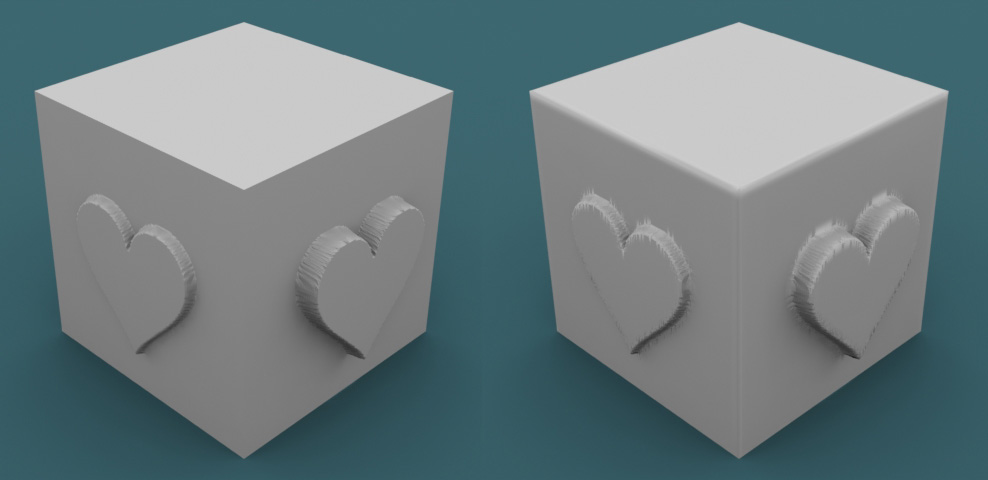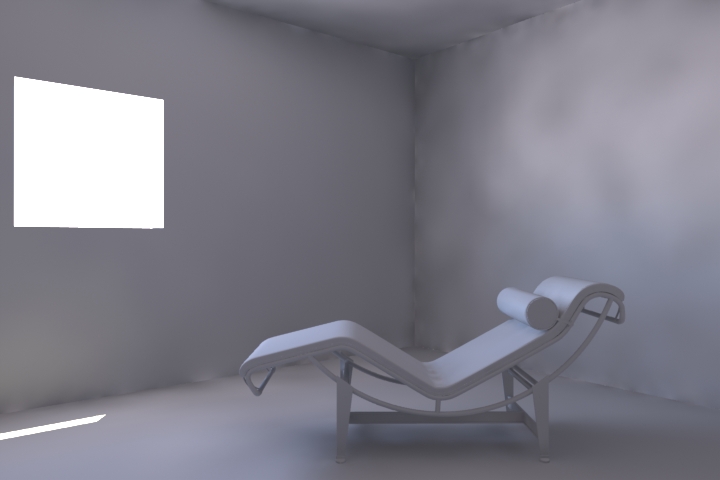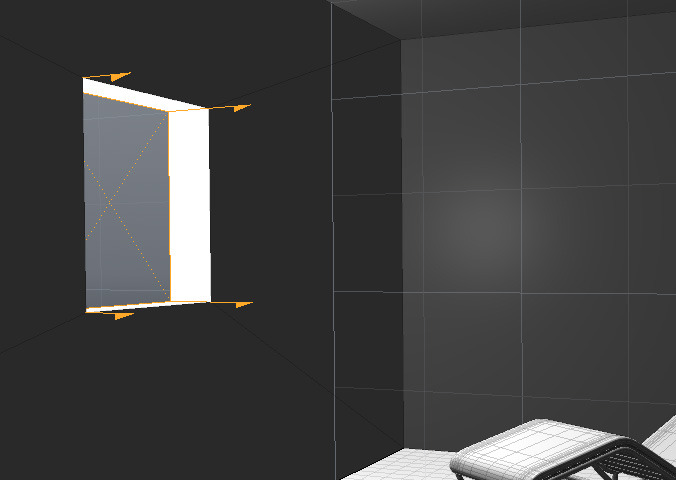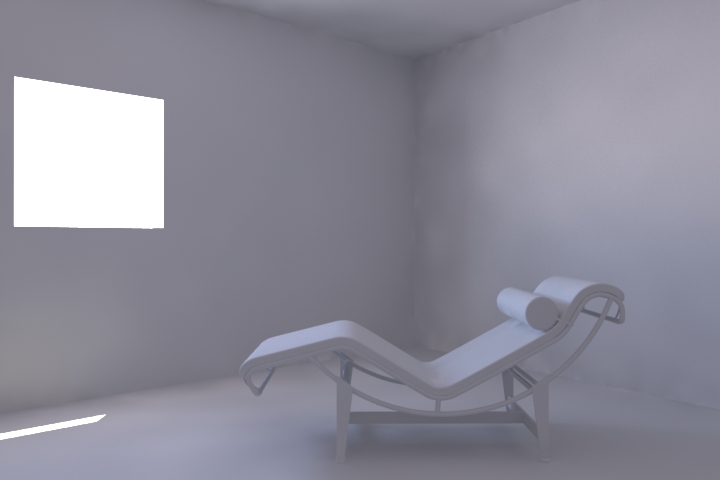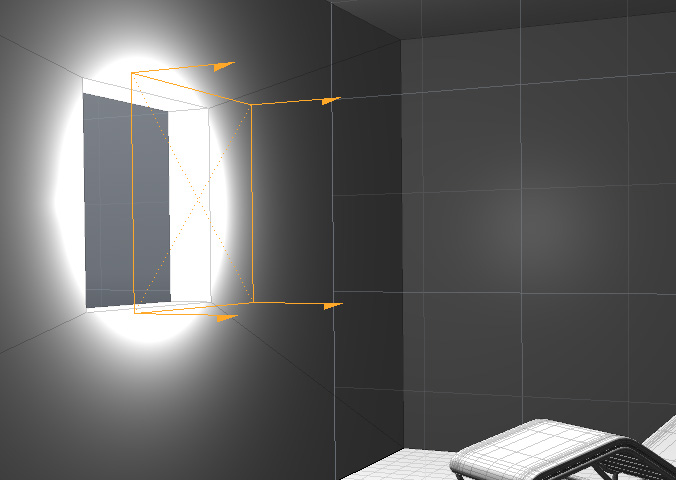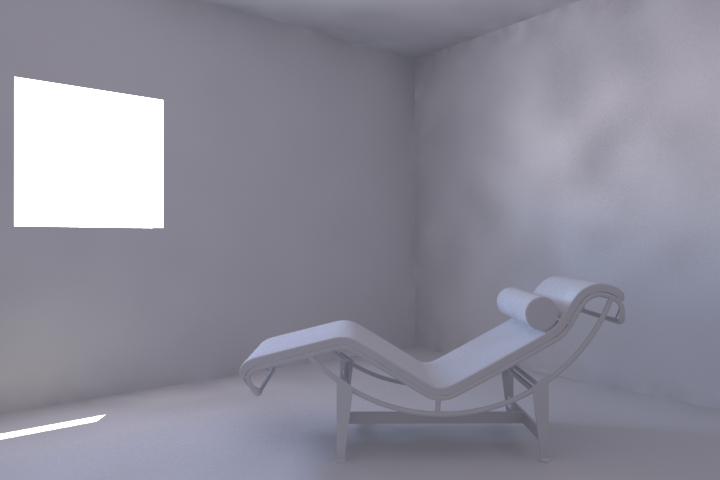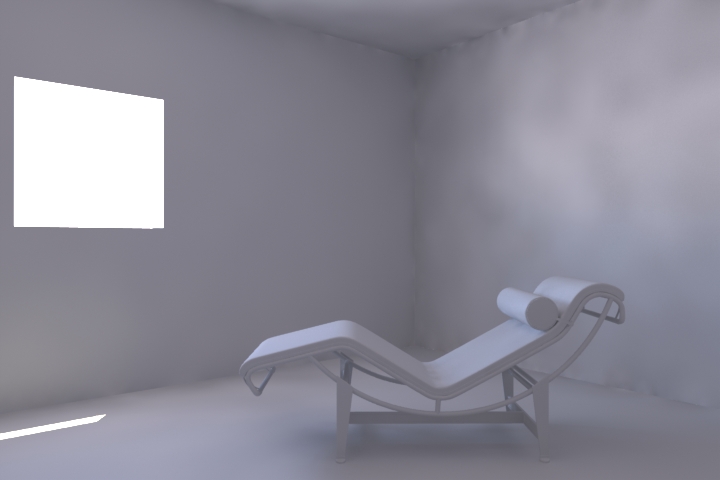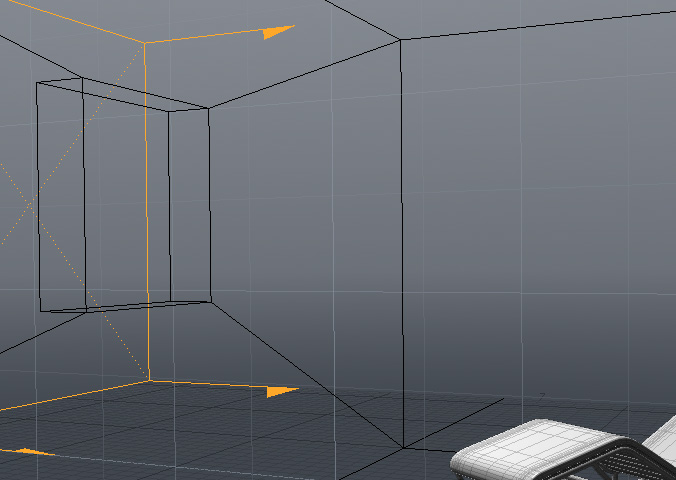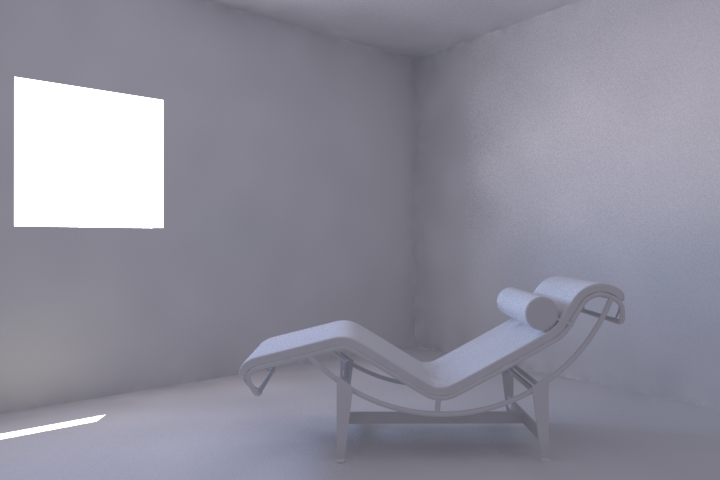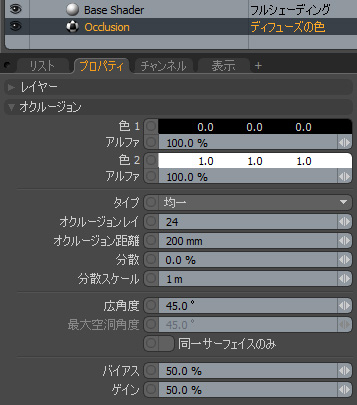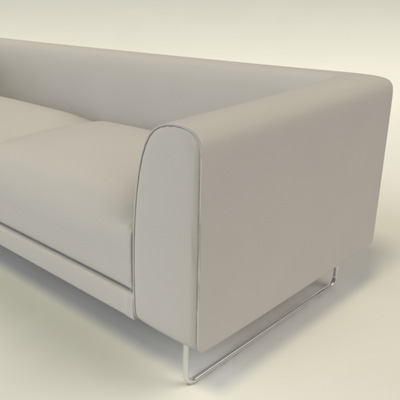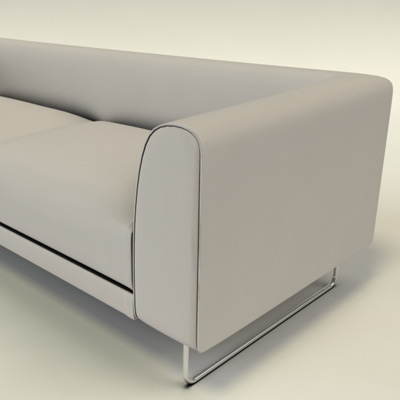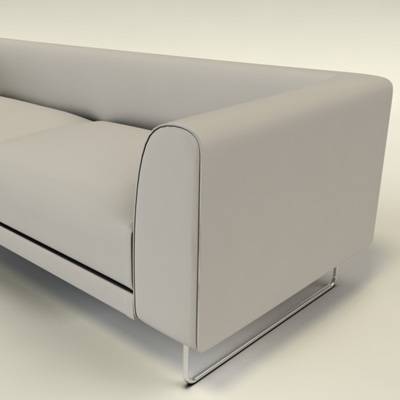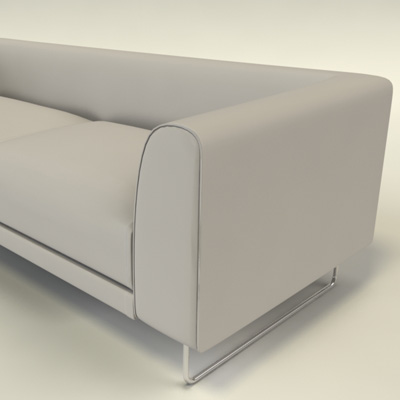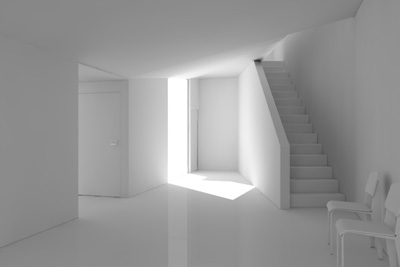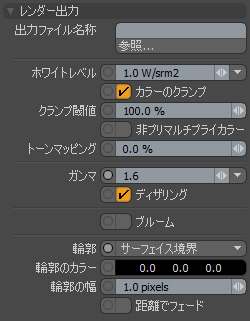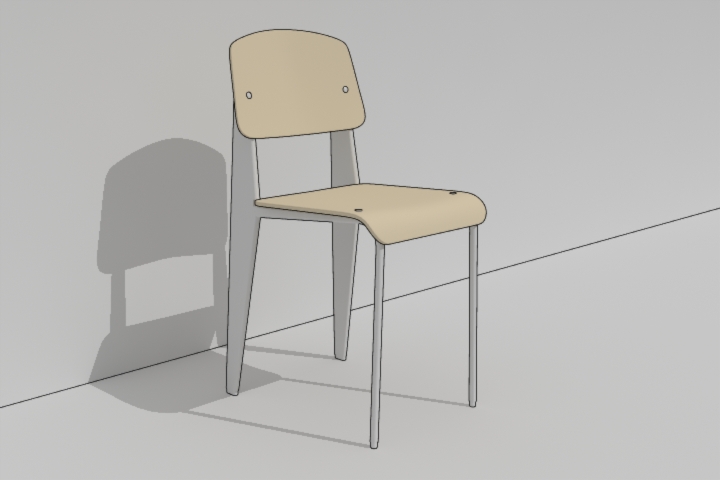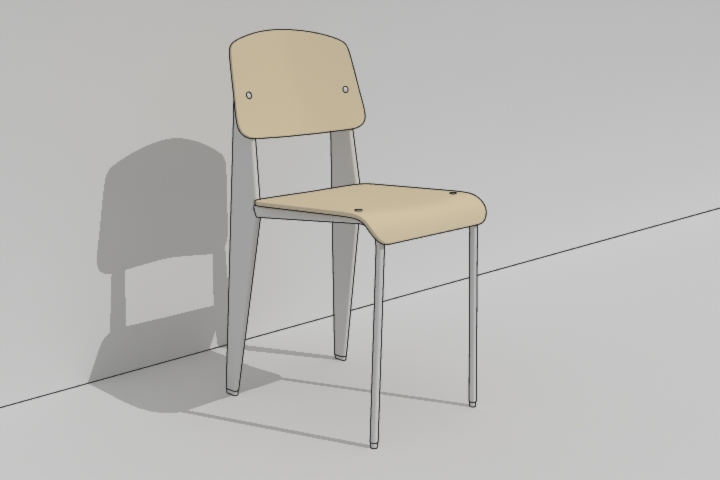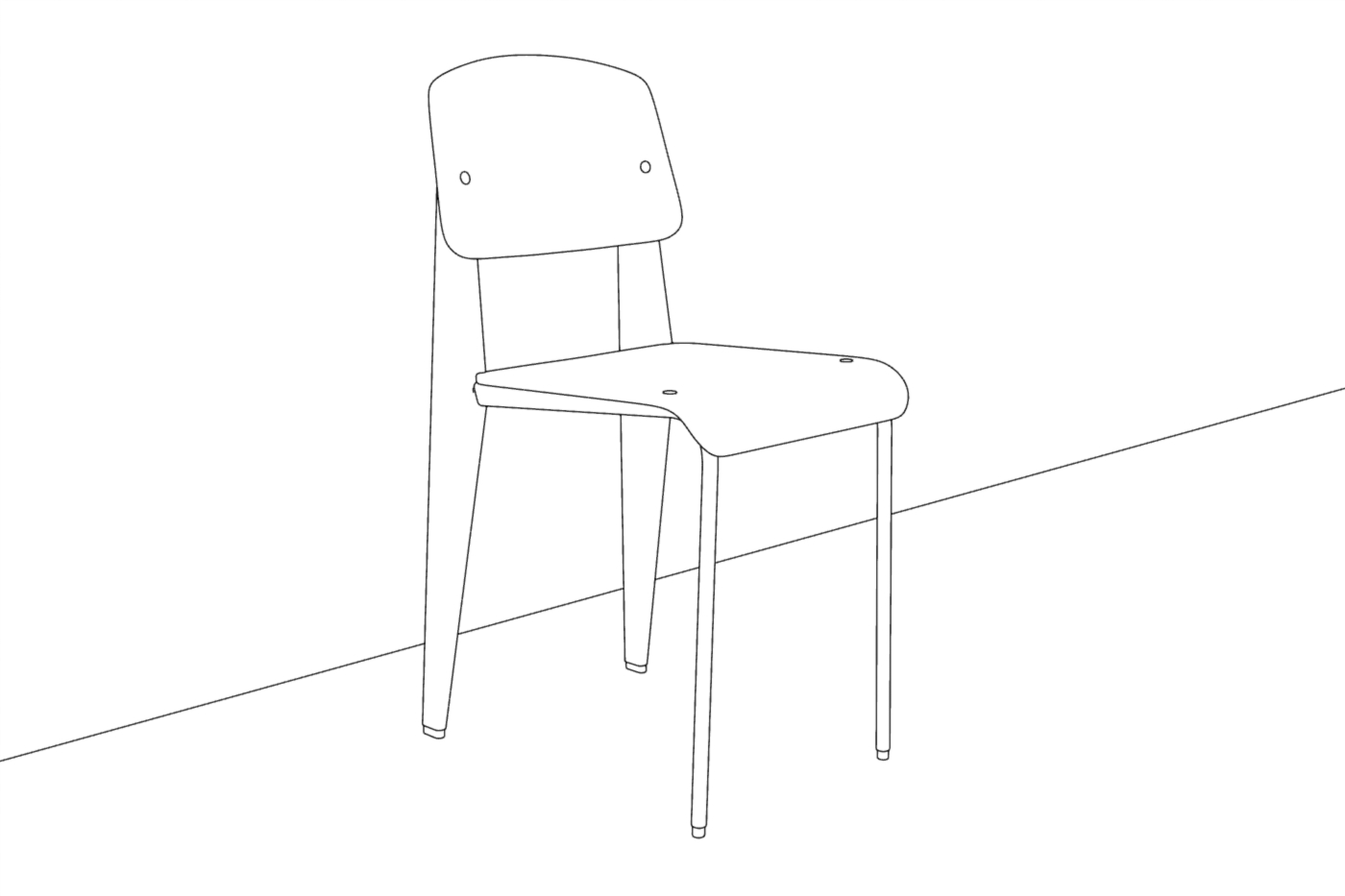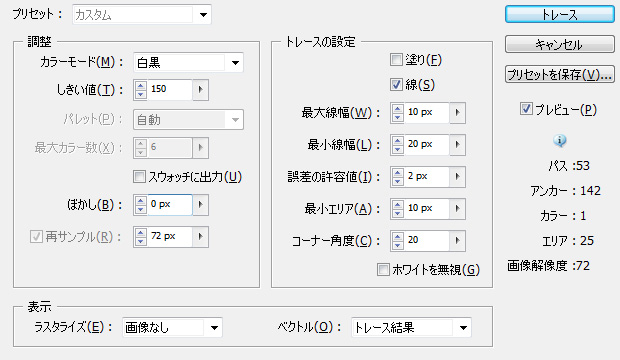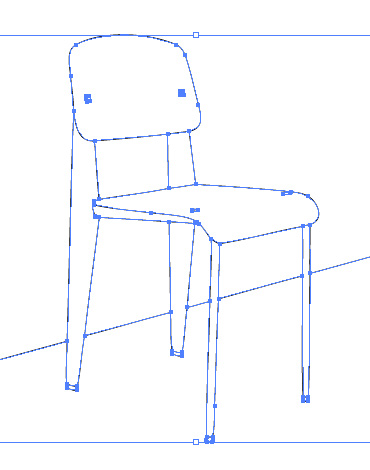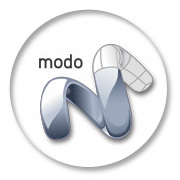modo 601では、Sky Portalsが追加された。
屋内の帯域照明において、開口が少ない場合にレイサンプリングの不足による
モヤモヤ(所謂アーティファクト)の発生を軽減する機能である。
任意の開口に照明用ポータルを指定することによって、
屋内のレイサンプリングの効率化を行いノイズを軽減する事ができる。
サンプルとして、7000×7000、CH2500の空間内に有効寸法w800・h800の開口を用意した。
ライトアイテムとしては、環境光(天空光)と指向性ライト(直射日光)を配置。
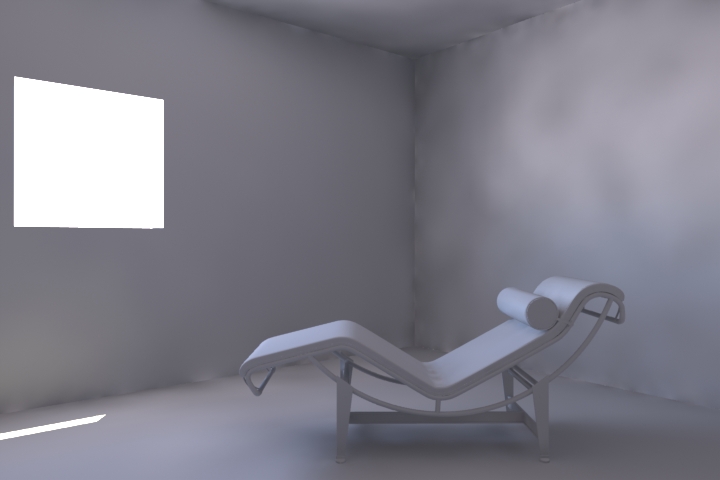
照明条件が厳しい空間なので、レンダリングすると入隅各部にノイズが発生している。
レンダリング設定はデフォルトの設定。
レンダリングタイムは、23.3S。

ライトアイテム内に実装されている、ポータル ライトをシーンに追加する。
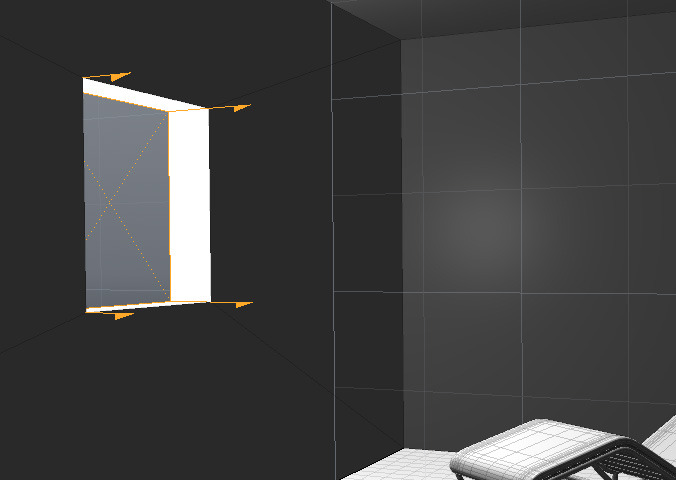
ポータルの位置は開口の形状とピッタリ重なるように配置。 サンプル数はデフォルトの64
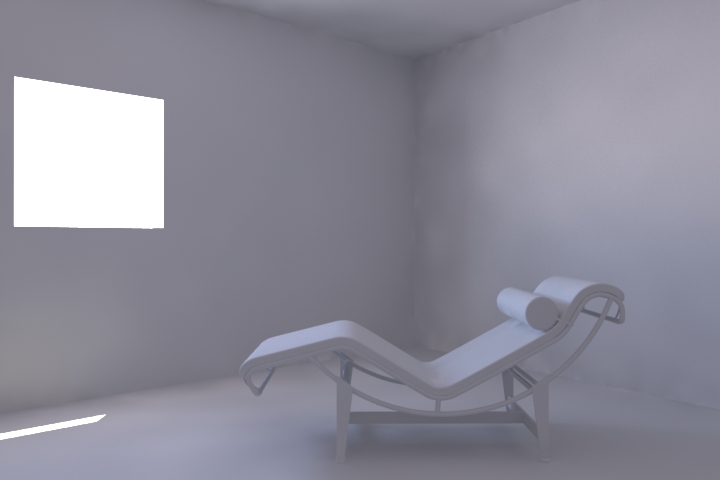
レンダリングタイムは55.7S。ノイズはかなり軽減される。
続いて、開口に対してポータル位置を変更する。
レンダリング時間とノイズに変化が見られる。
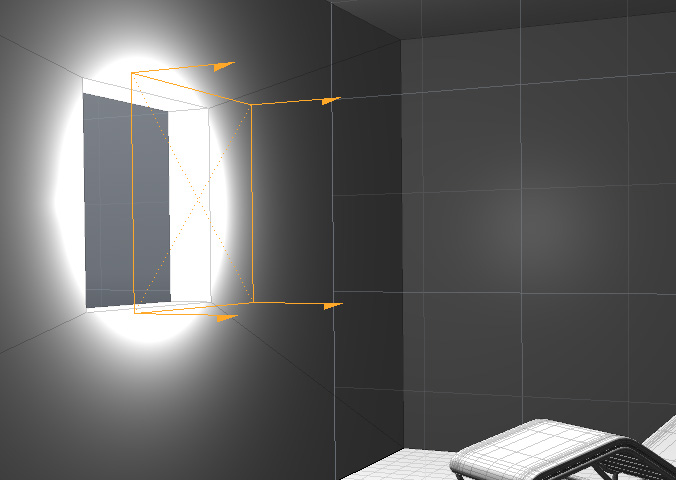
開口位置よりも内部へ移動した場合。
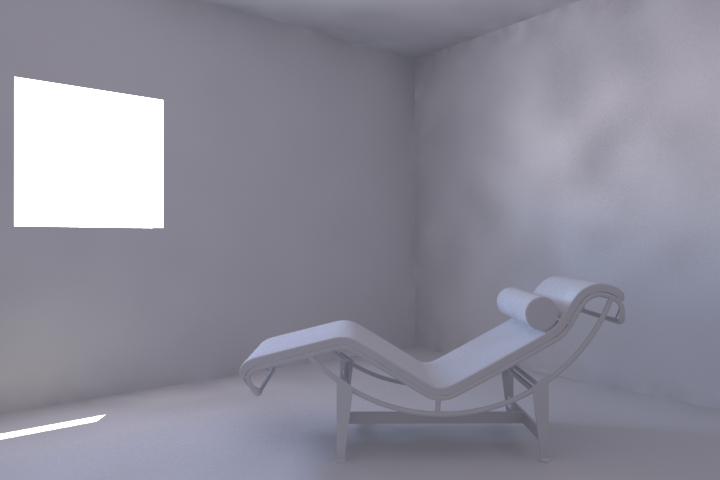
レンダリングタイムは3m31.6S。ノイズは残る。
レンダリング時間が極端に増加。

開口位置よりも外部へ移動した場合。
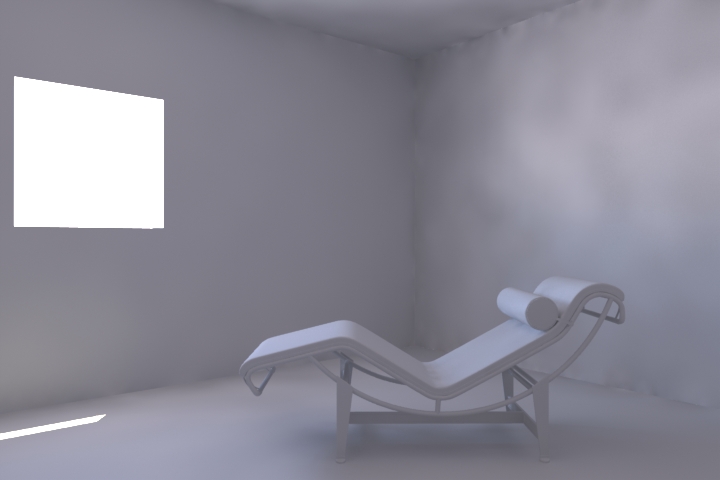
レンダリングタイムは47.9S。ノイズが残るが概ね良好といえる。
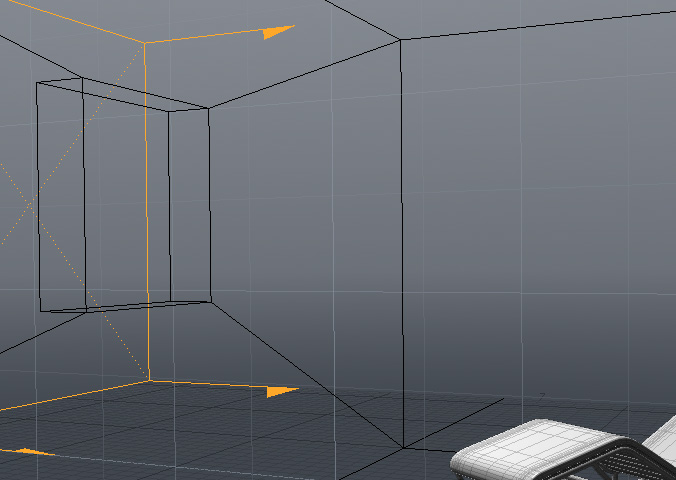
開口位置にポータルを配置し、ポータルサイズを倍にする。
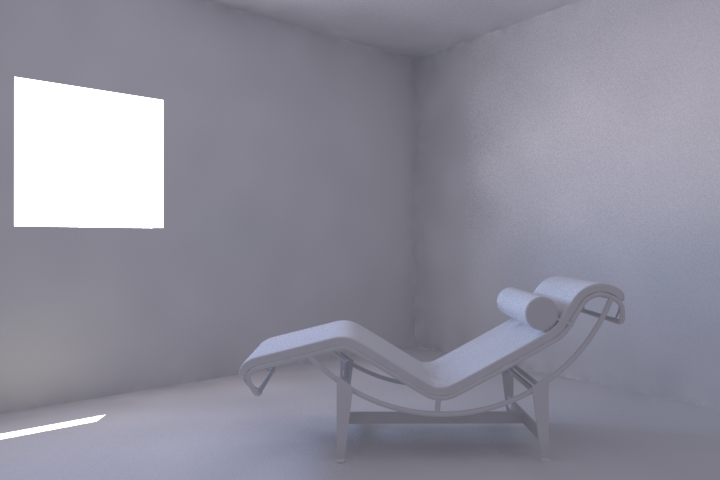
レンダリングタイムは1m7.2S。
こちらは暗部ノイズは減少するが、明度ノイズが確認できる。
スカイポータルは、照明条件の厳しい内観において、放射照度レイや間隔の設定を引き上げる事無く、GIの精度・品質を高める事ができるが、ポータルの位置およびサイズはそれぞれ適切に設定する必要がある。
いくつかのシーンを試してみたが、内部(外部でも入り組んだ場所)に掘り込んでしまうと、レンダリング時間が比較的増加する(modoが不安定にもなった)ので、安全側に配置する方がよいだろう。